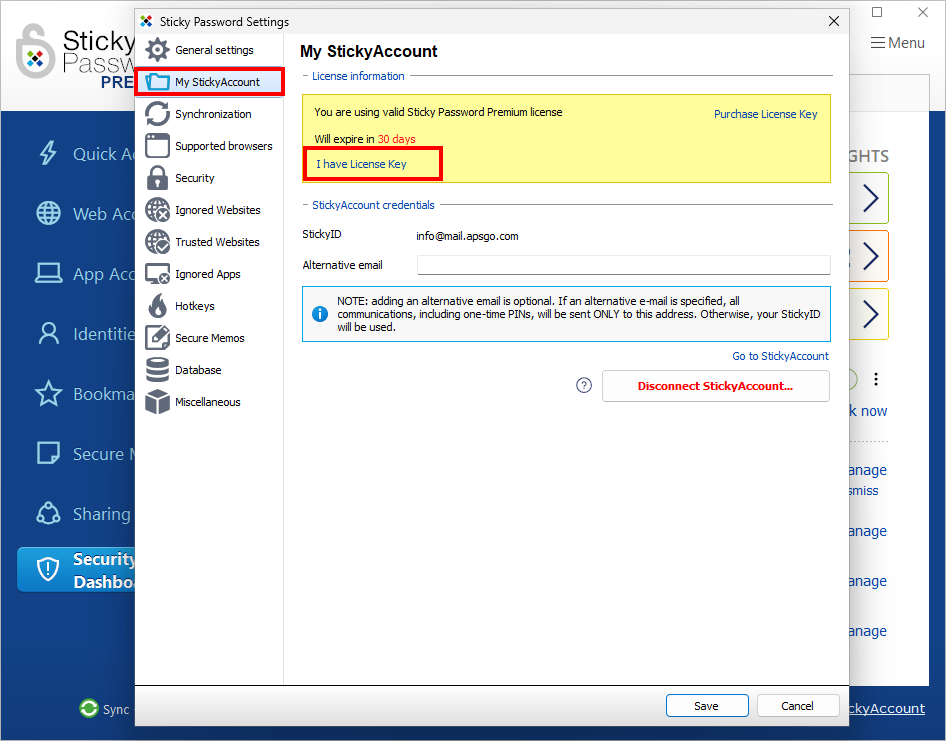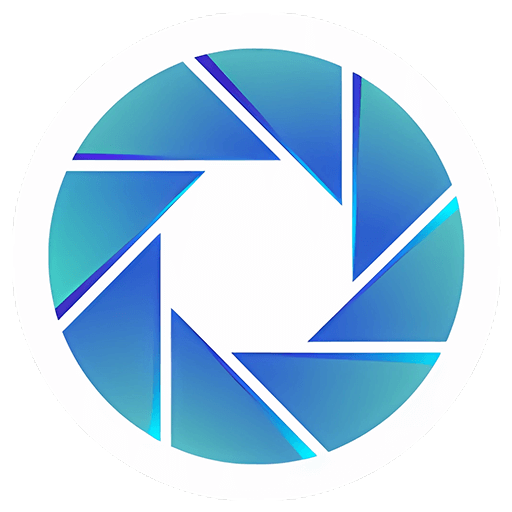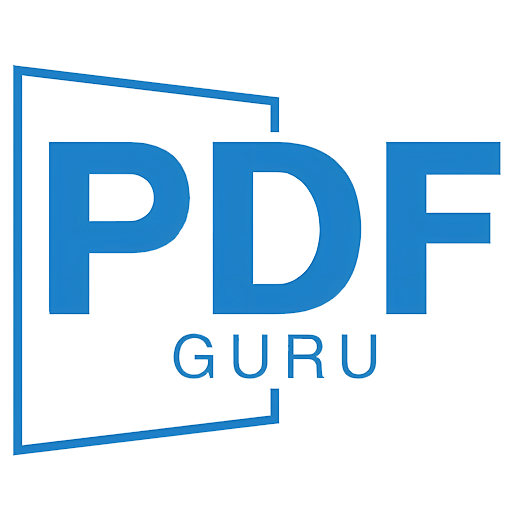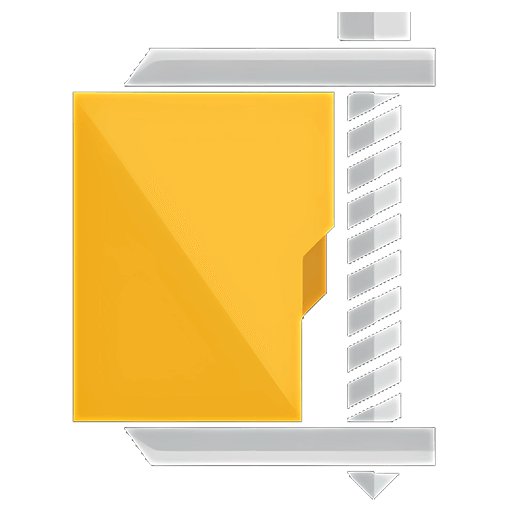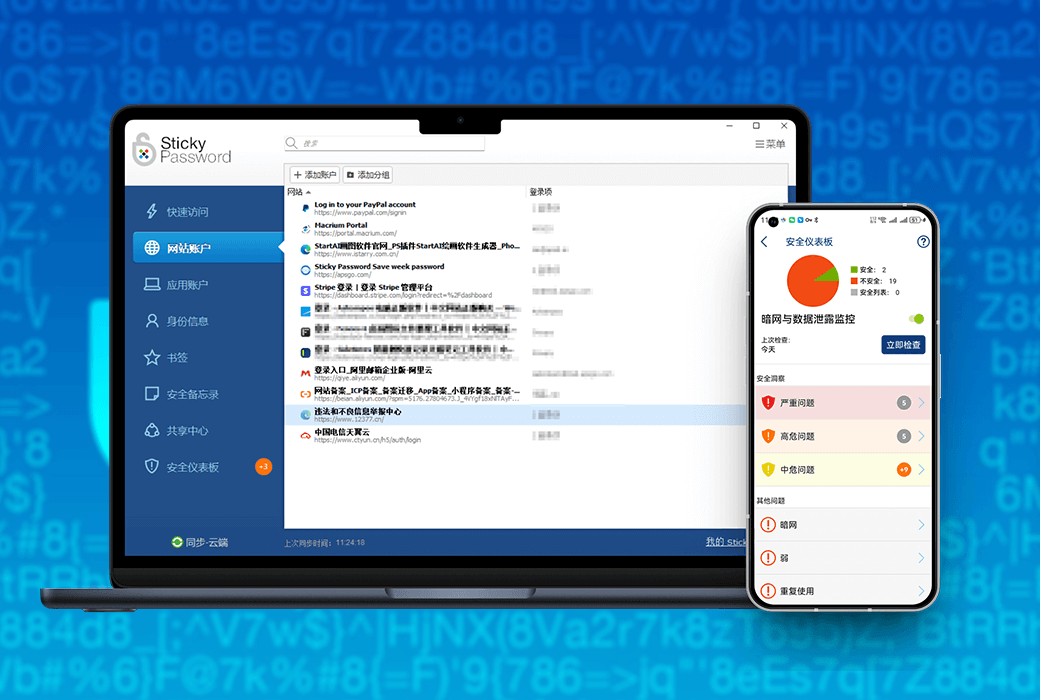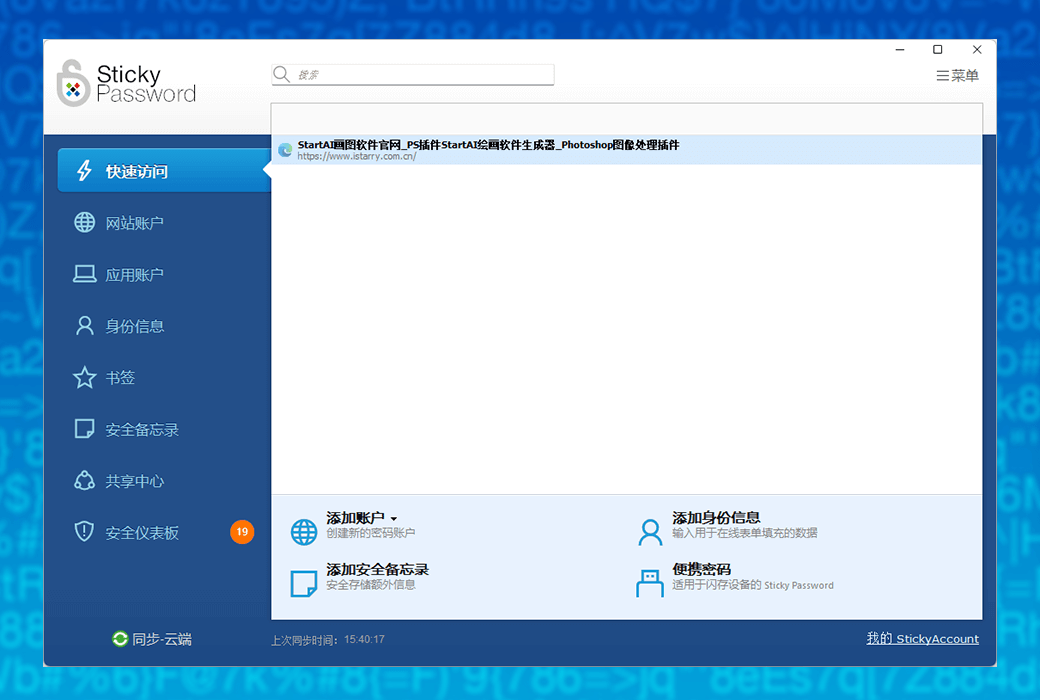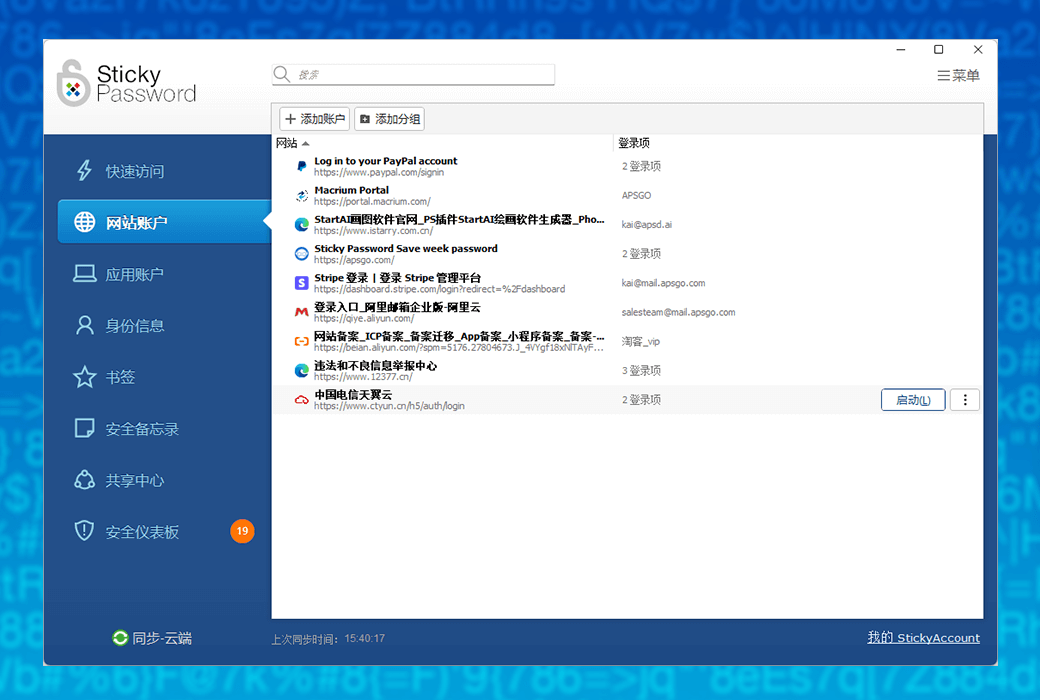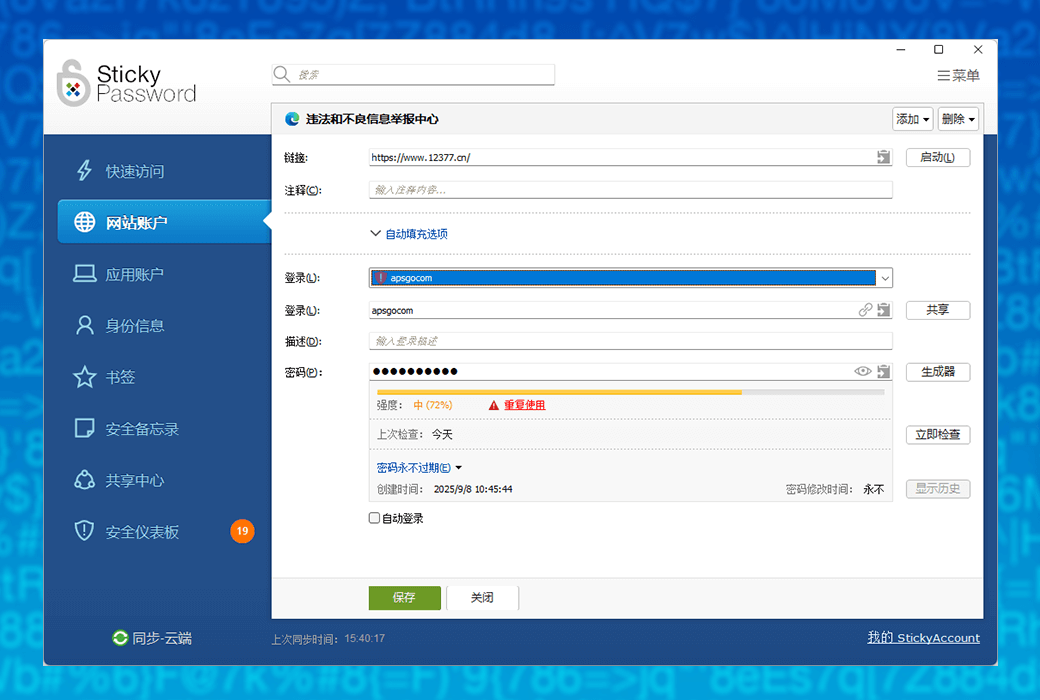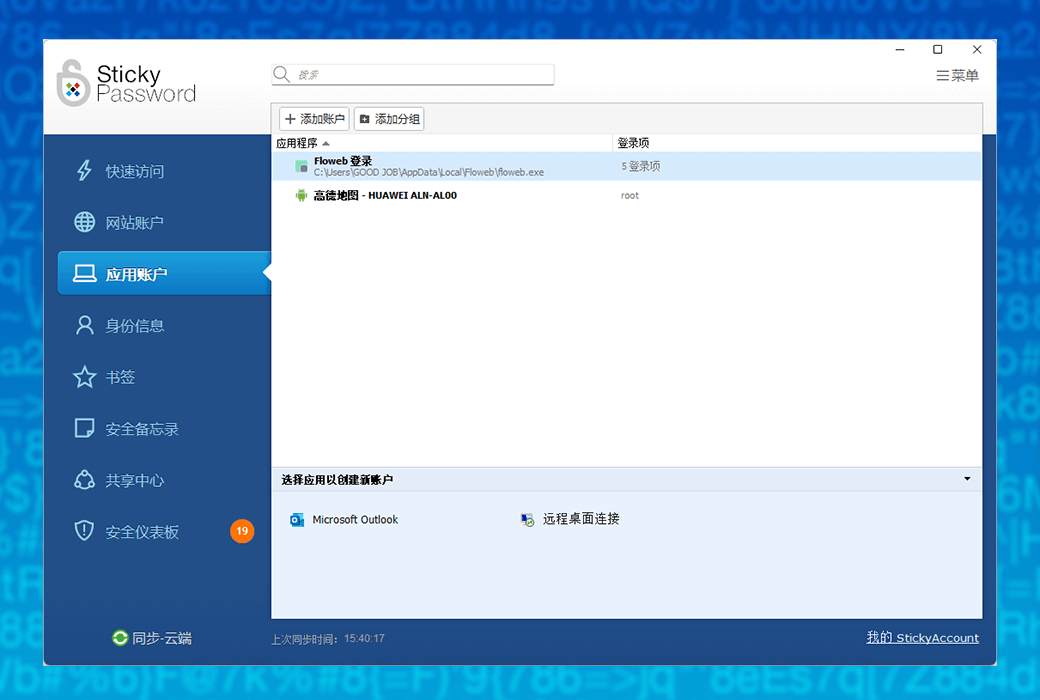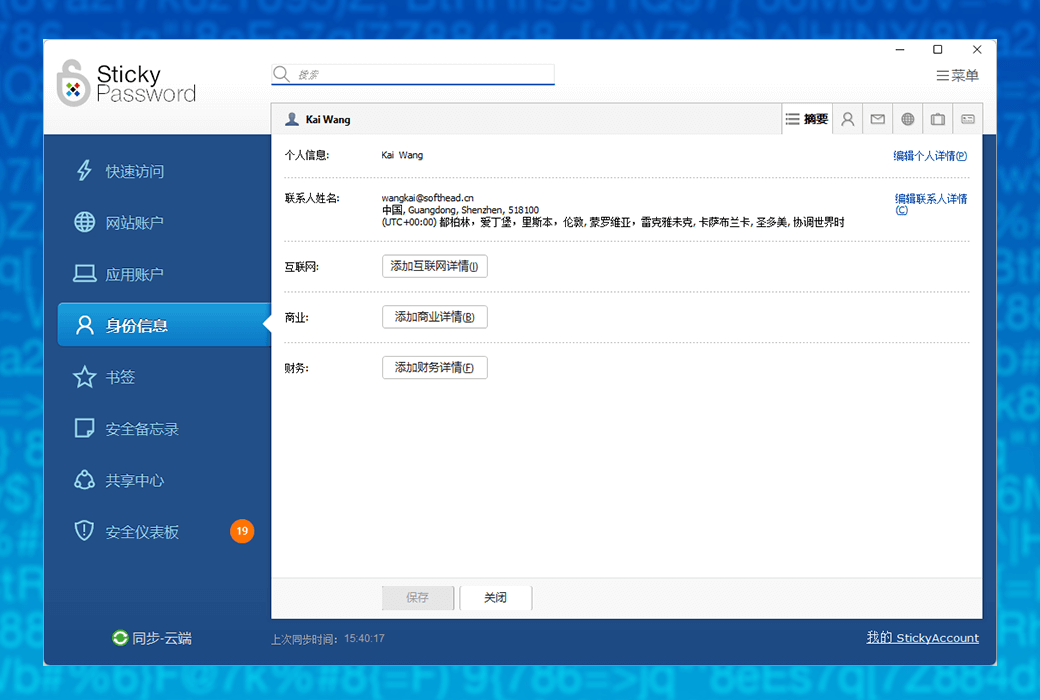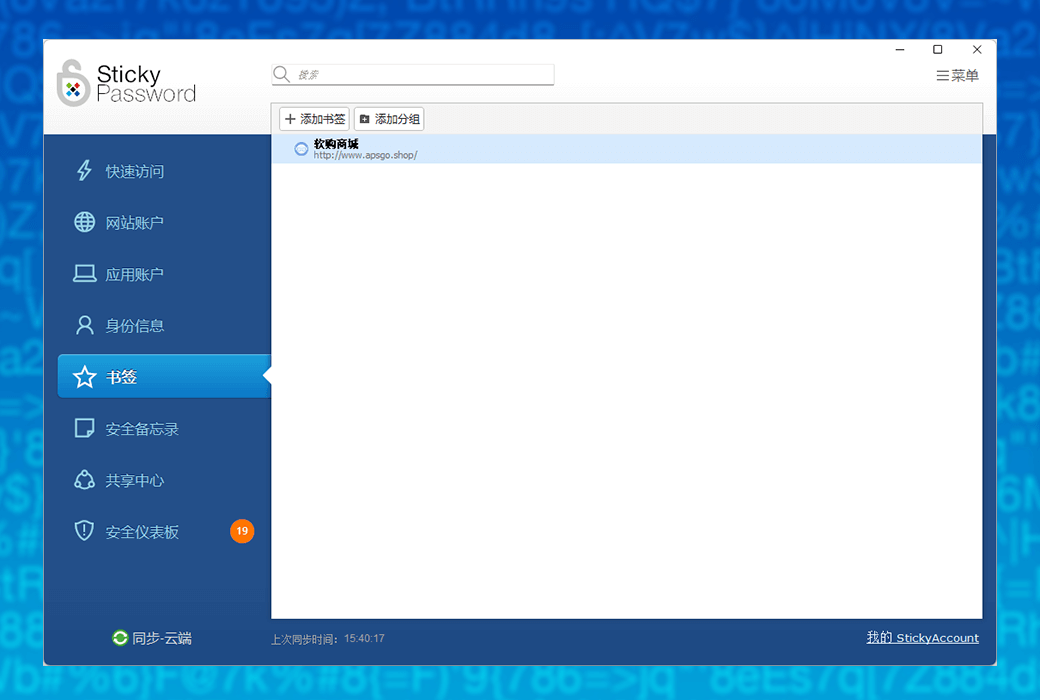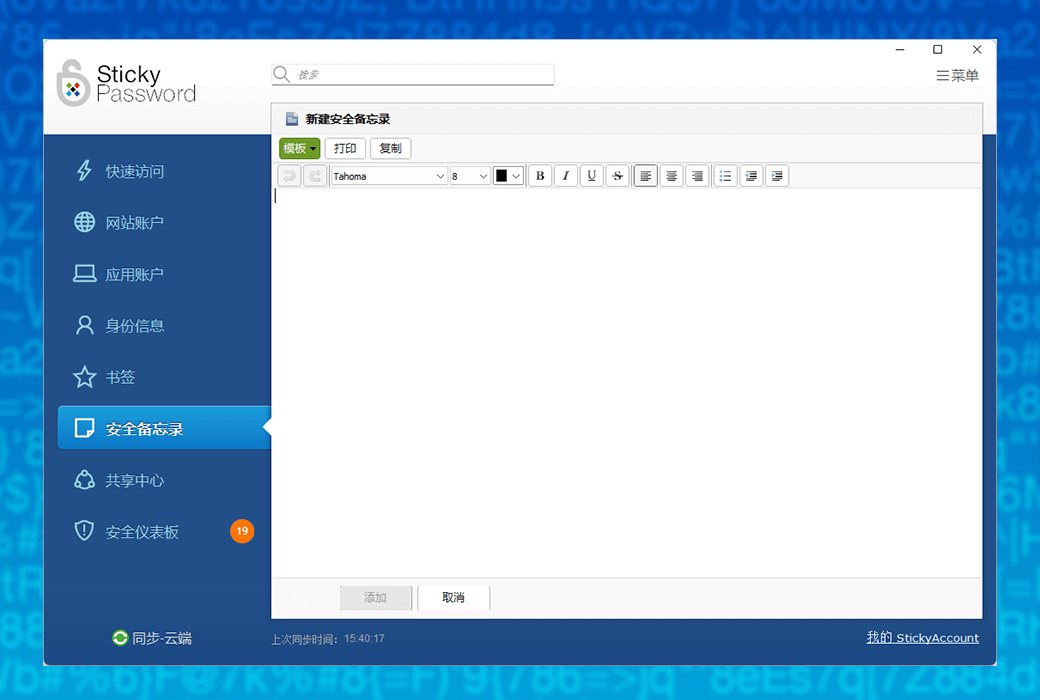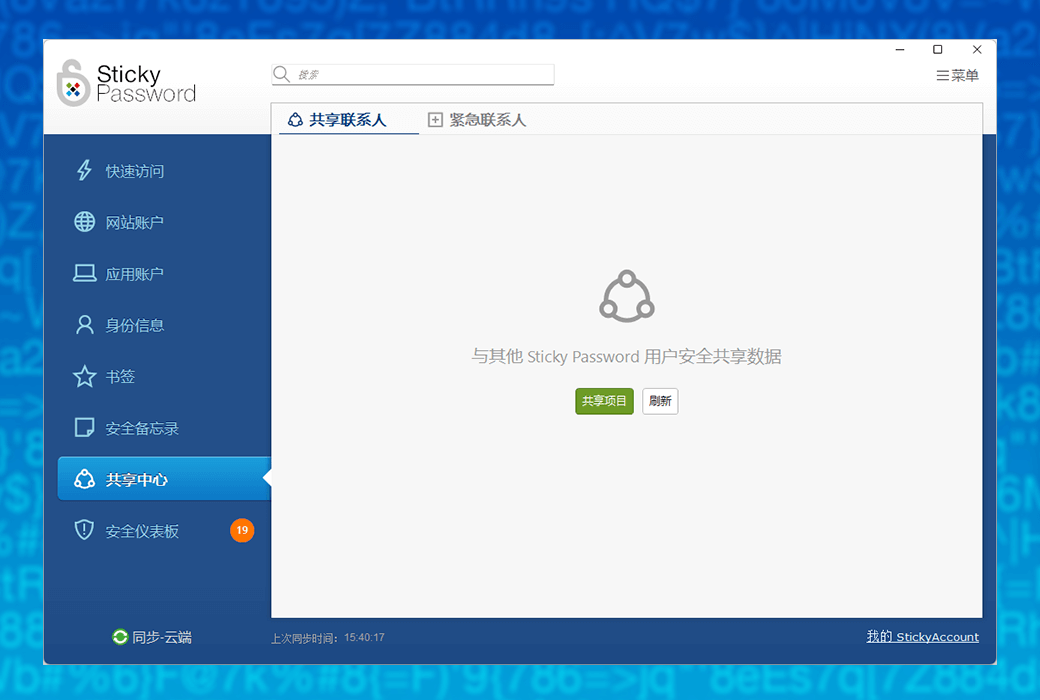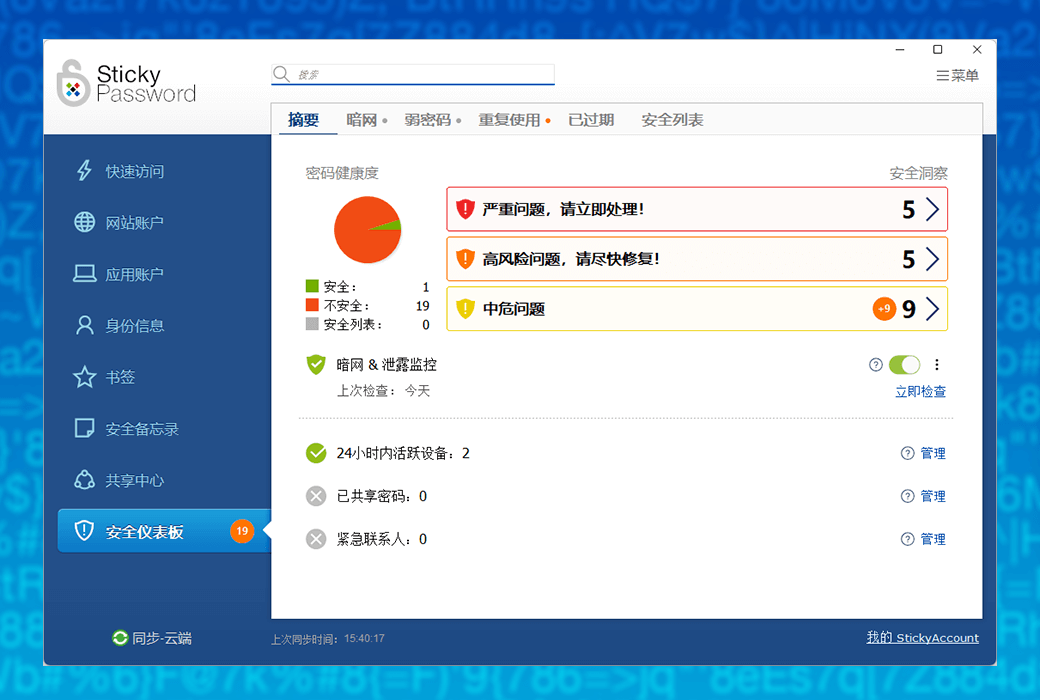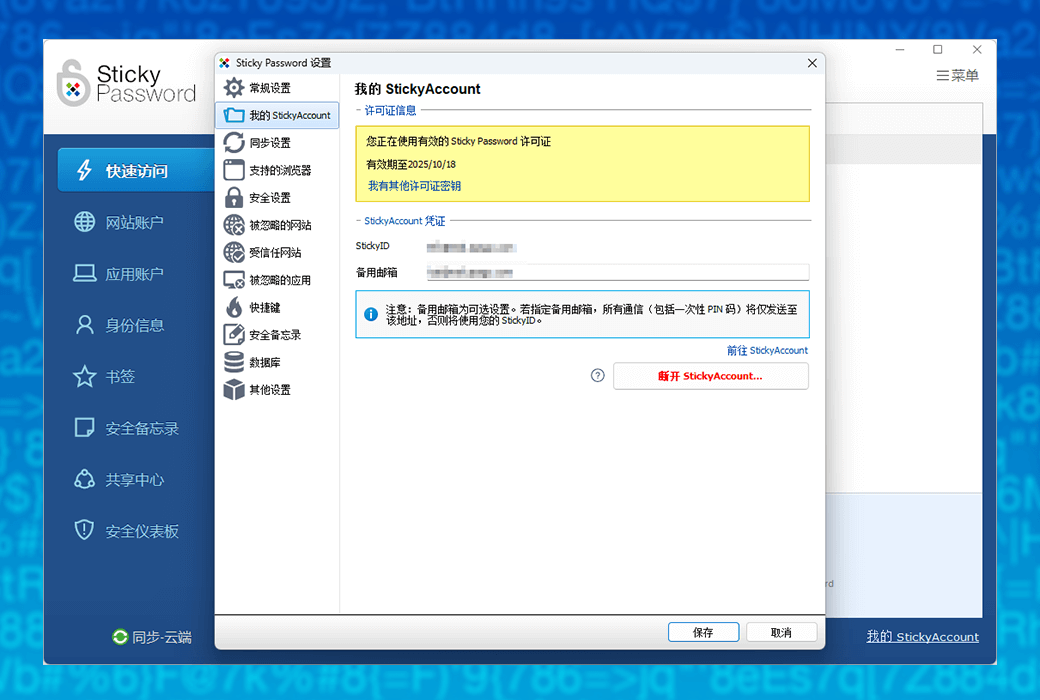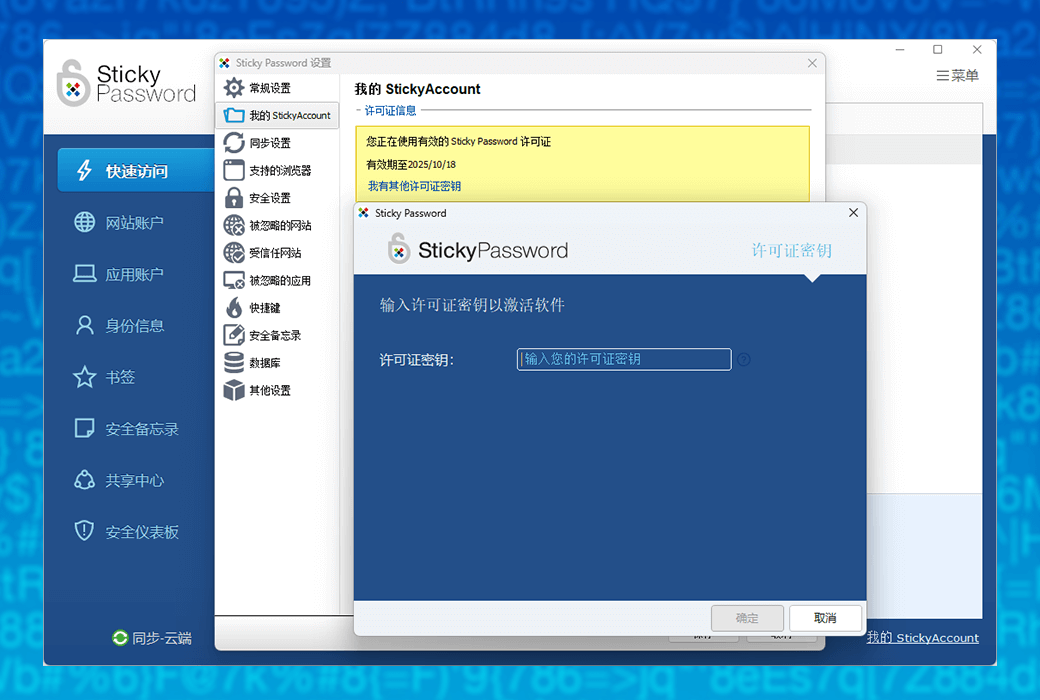You haven't signed in yet, you can have a better experience after signing in
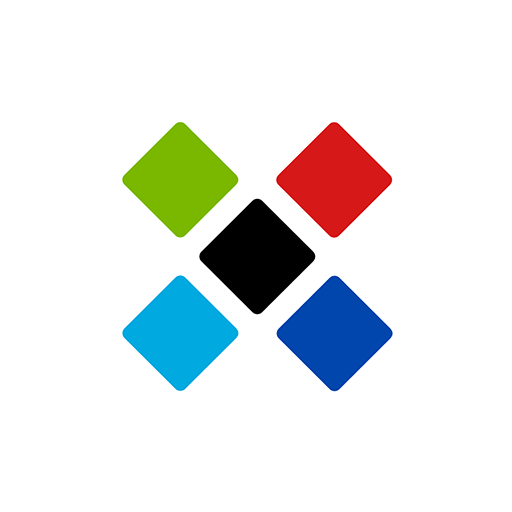 Sticky Password Professional Password Manager Software
Sticky Password Professional Password Manager Software
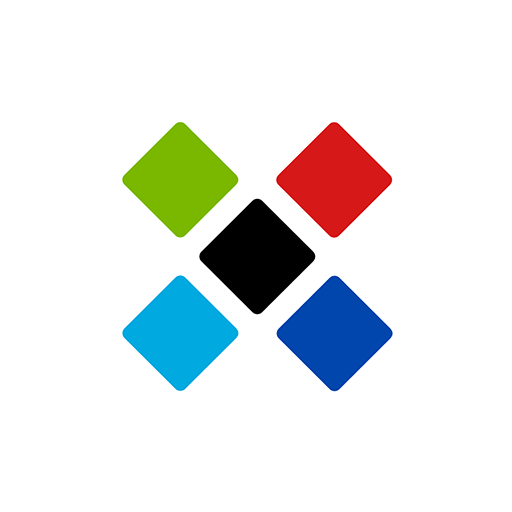
Activity Rules
1、Activity time:{{ info.groupon.start_at }} ~ {{ info.groupon.end_at }}。
1、Activity time:cease when sold out。
2、Validity period of the Group Buying:{{ info.groupon.expire_days * 24 }} hours。
3、Number of Group Buying:{{ info.groupon.need_count }}x。
Please Pay Attention
1、Teamwork process: Join/initiate a Group Buying and make a successful payment - Within the validity period, the number of team members meets the activity requirements - Group Buying succeeded!
2、If the number of participants cannot be met within the valid period, the group will fail, and the paid amount will be refunded in the original way.
3、The number of people required and the time of the event may vary among different products. Please pay attention to the rules of the event.
Sticky Password: Your digital life password guardian
In the digital age, managing numerous complex passwords has become a challenge. Sticky Password is an advanced password manager that provides you with a comprehensive solution to make your digital life more secure and convenient.
Main features:
- Full platform supportSeamless synchronization of Windows, Mac, Android, and iOS devices, allowing you to easily access your password no matter where you are.
- One click automatic fillingAutomatically and accurately fill out online forms, saving you time and improving efficiency.
- Strong Password GeneratorIntelligent creation of complex and difficult to crack passwords to ensure account security.
- Crypto VaultSafely store your credit card information and important data, support one click payment, convenient and fast.
- Dark Web Monitoring AlertReal time monitoring of whether your password appears on the dark web, notifying you of potential security risks as soon as possible.
- Flexible synchronization optionsProvide multiple synchronization methods such as cloud synchronization, local Wi Fi, and manual offline to meet the needs of different users.
- Access permission managementGranting trusted individuals access to your account in emergency situations and flexible permission settings.
- Multi browser compatibilitySupport mainstream browsers such as Chrome, Firefox, Safari, etc., cross platform protection for your internet security.
- Biometric recognition supportQuickly unlock through fingerprint or facial recognition, adding an additional layer of security.
- social responsibilityBy purchasing the premium version, you not only receive more comprehensive services, but also contribute to the protection of endangered manatees.
User reviews:
Based on over 8200 real user reviews, Sticky Password has won high recognition from users for its ease of use, efficiency, and security. It is not only a password management tool, but also a powerful assistant for your digital life.
Sticky Password makes password management simple and makes network security within reach.
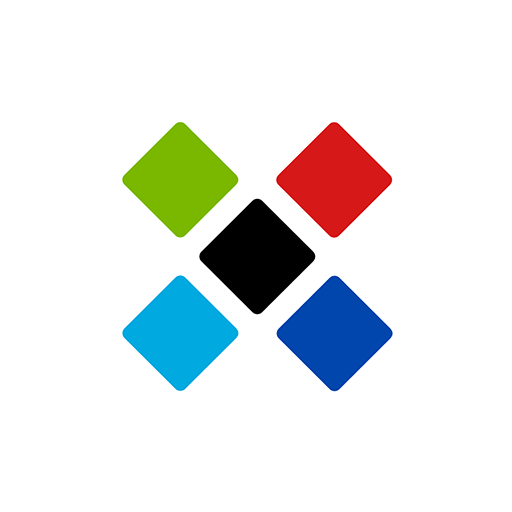
Official website:https://www.stickypassword.com/
Download Center:https://stickypassword.apsgo.cn
Delivery time:24-hour automatic shipping
Operating Platform:Windows、macOS、Android、iOS
Interface language:Supports Simplified Chinese interface display and other language options.
Update Description:Lifetime version manufacturers promise to purchase the software once for lifetime use and updates.
Trial before purchase:Free trial is available before purchase.
How to receive goods:After purchase, the activation information will be sent to the email address at the time of placing the order, and the corresponding product activation code can be viewed in the personal center, My Orders.
Number of devices:You can use Sticky Password on all your devices and synchronize data between different devices.
Replace computer:Uninstall the software on the original device and log in to the account on the new device.
Activation guidance:https://stickypassword.apsgo.com/#faq1736
Special note:Please make sure to remember that if you forget the 'master password', it cannot be retrieved. The lifetime license includes 1 year of ARC dark web monitoring service.
reference material:https://www.stickypassword.com/help/dark-web-monitoring-1140,https://www.stickypassword.com/help/what-is-a-stickyaccount-1008?action=faq1008&lng=en

Any question
{{ app.qa.openQa.Q.title }}
How to activate Sticky Password license?
Hello!
First of all, thank you for purchasing the genuine version. Please follow the steps below to activate the license you purchased.
If you have already downloaded and installed Sticky Password software and registered an account, please activate the license through the website.
1. Log in to your account through the official websitehttps://my.stickypassword.com/#/After logging in, please click“Dashboard”
2. Click“Enter new License Key”Then follow the prompts to activate the license.
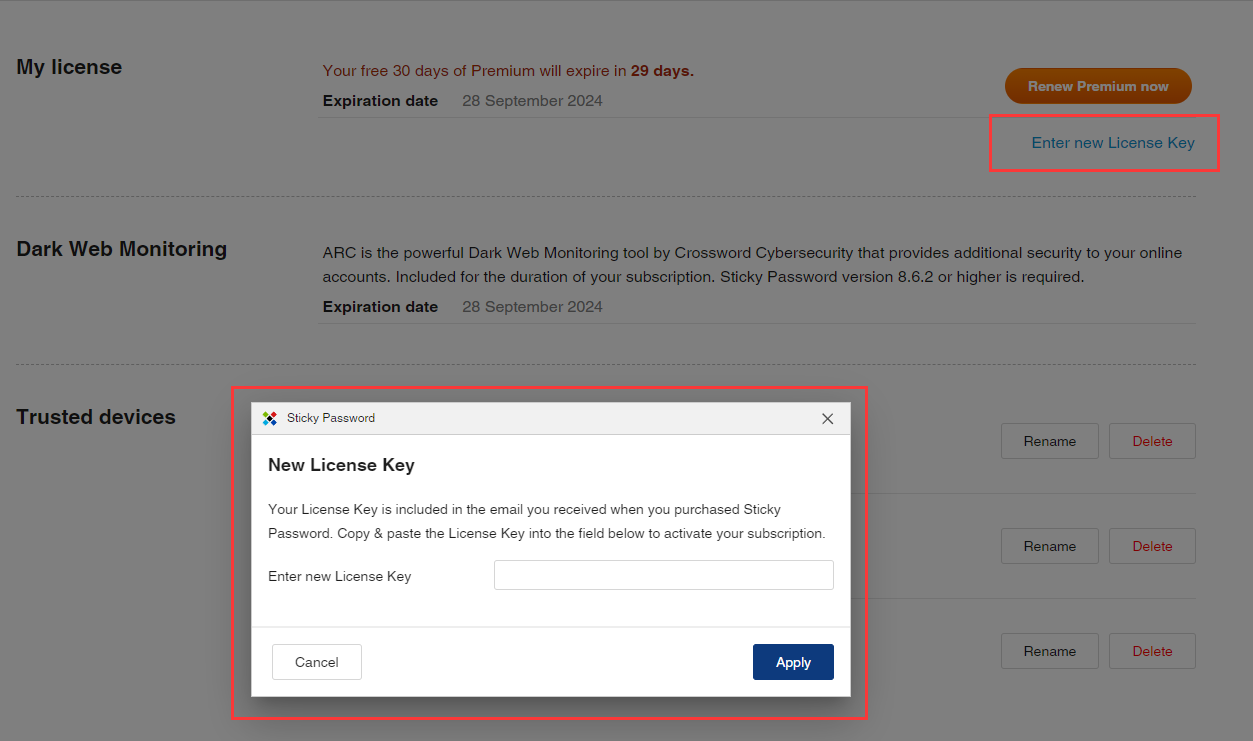
If you haven't registered an account yet, please download and install Sticky Password software to register an account. Please make sure to remember your master password!
1. Download the software from the official website:https://www.stickypassword.com/download
2. Register and log in to your account. Taking Windows as an example, please open the settings in the software and click on it“I have licese key”Follow the prompts to copy and paste to activate.